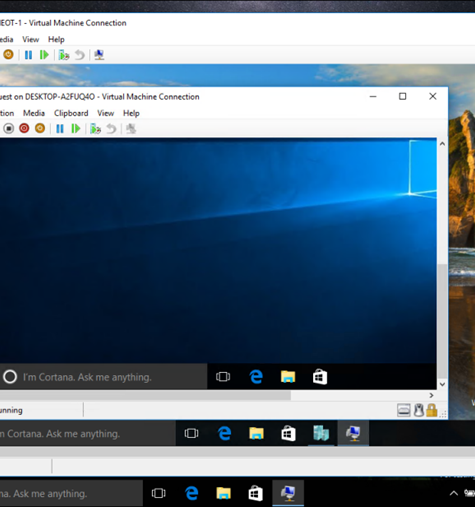Azure Virtual Desktop (AVD) offers a flexible, cost-effective way to tackle IT challenges and unlock new use cases.
Data Security:
Improve regulatory compliance and intellectual property protection through data centralisation and a reduced threat surface.
High-capacity Computing:
Leverage cloud-scale compute and storage to support specialised workloads like design and development.
BYOPC Programmes:
Enable secure virtual desktops, even on personal devices.
Disaster Recovery:
Ensure continuity and access to company data for your workforce, even in challenging circumstances.
Temporary Workforces:
Simplify and speed up the onboarding and offboarding process for elastic workforces.
Mergers & Acquisitions:
Provide seamless transitions and access for growing businesses.